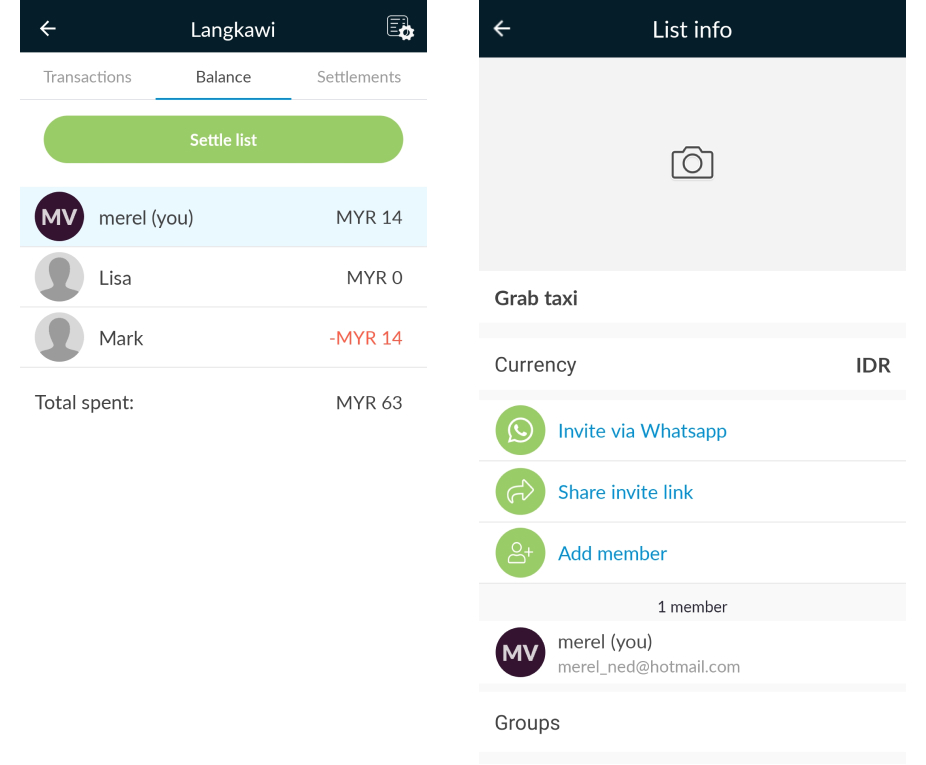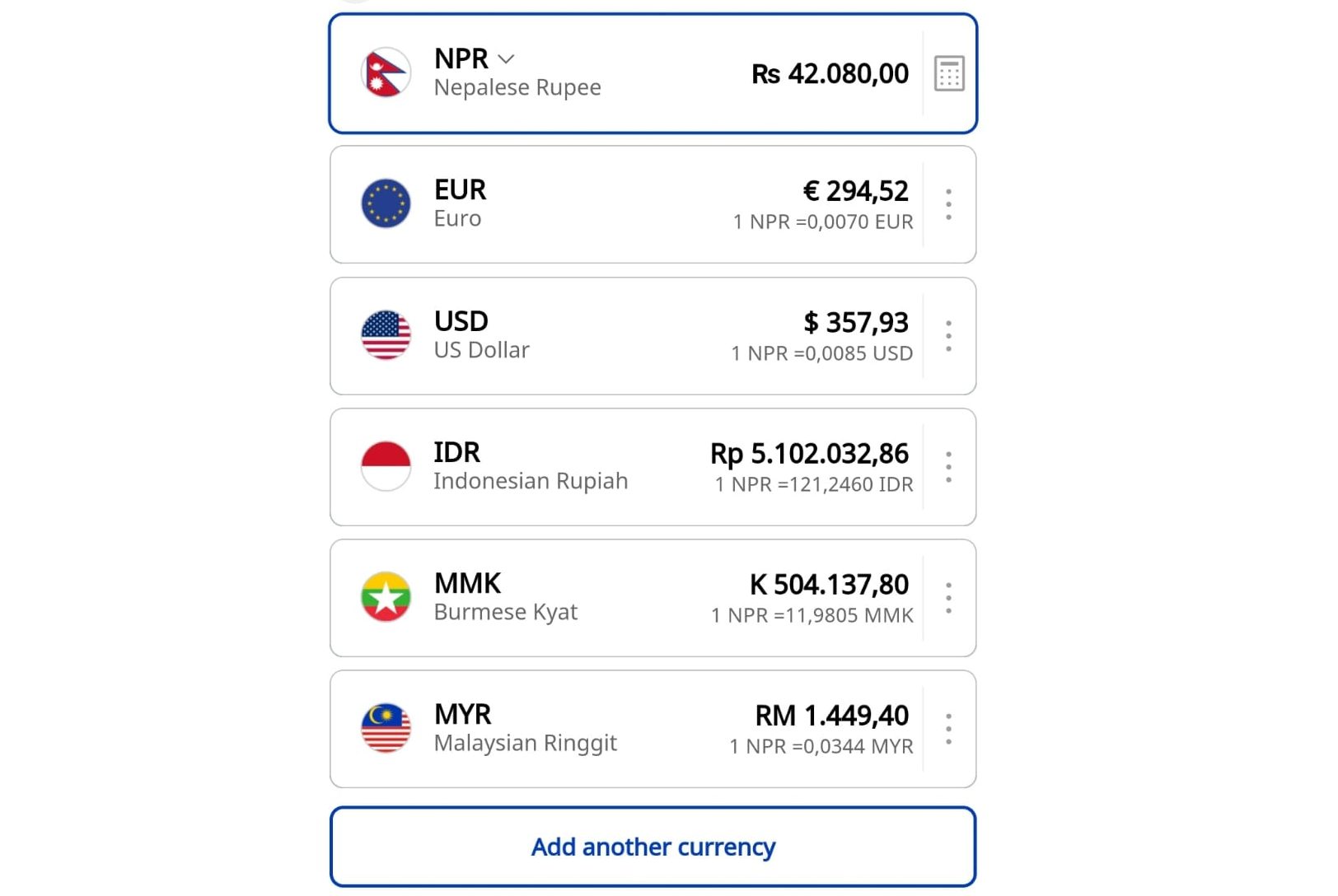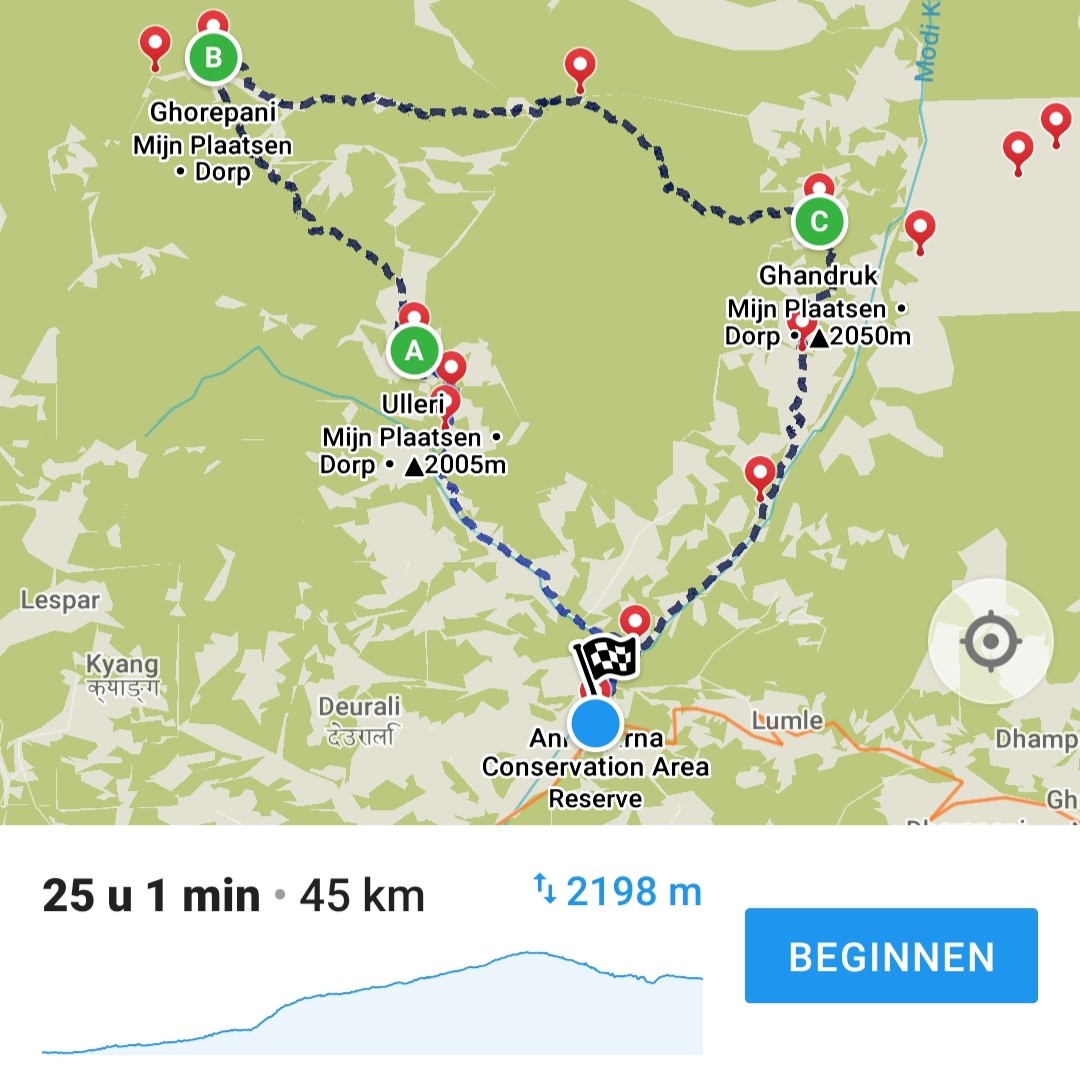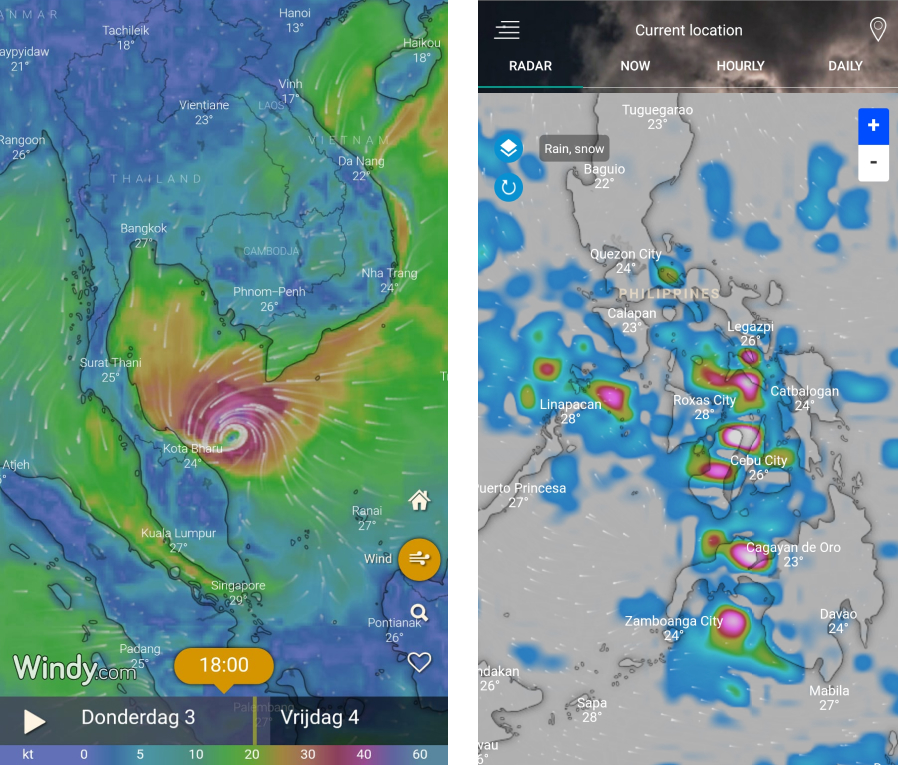Let’s face it, phones make traveling a lot easier. Finding a hotel, translating a menu or checking how best to get from A to B. I must say that at times when my phone died on vacation, I felt pretty impaired. That’s why before I start a long trip I always download the travel apps below. These 10 useful free apps for traveling will definitely make your next trip easier!
20 free travel apps
Xe Currency
When you travel around for a few weeks it’s only a matter of time before you encounter different currencies. I’m not good at math, so converting between different currencies is quite difficult for me. The Xe Currency app has therefore saved me quite a few times.
It’s one of the most convenient travel apps to quickly convert currencies which are then all displayed in a practical overview. It’s possible to add a whole bunch of currencies to quickly switch between different rates.
Download Xe Currency for Android or IOS.
Google Translate
Google Translate is always among my list of travel apps that has assisted me quite a few times while traveling. Let’s face it, this translation app makes traveling a lot easier. Especially in countries where locals speak hardly any English. Before you know it you order the wrong dish in a restaurant or you just can’t manage to ask for directions to that specific temple.
Download Google Translate for Android or IOS.
Duolingo
Besides being able to translate menus and road signs, it’s also nice and useful to learn a few words and phrases before you travel to a new country. This is always greatly appreciated by the locals!
Duolingo is one of the best travel apps for learning a new language. The creators have done their best to motivate you every time. So if you’re on a night bus, a long train ride or a cab, then take a few Duolingo lessons!
Download Duolingo for Android or IOS.
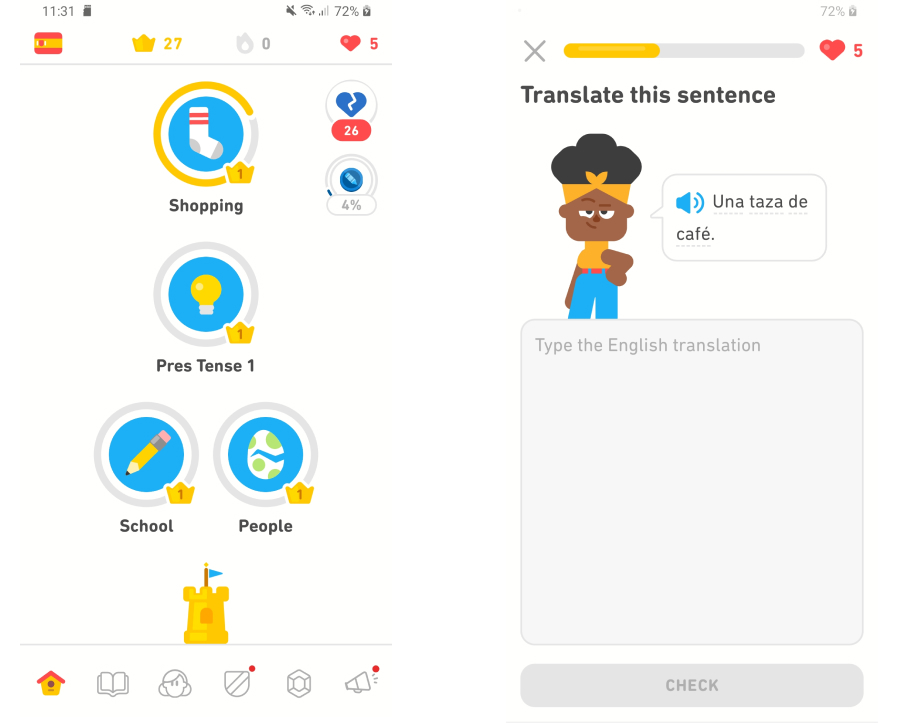
Google Maps
Who doesn’t know it: Google Maps. Chances are you already have this app on your phone, but still I’m adding it here to the list of travel apps. Because I use Google Maps not only to calculate routes, but also to find restaurants, accommodations and other places of interest.
A very handy feature of Maps is that you can get a whole overview of hostels, hotels, guesthouses and so on in any area. For example, use the search term “hostels” on the map of your next destination to find the best options. There are a lot more hostels on Google Maps than on Booking or Hostelworld alone. I’ve managed to score a lot of nice stays this way!
I also fill my Google Maps with pins in different colors for places, attractions, accommodations and restaurants.
Download Google Maps for Android or IOS.
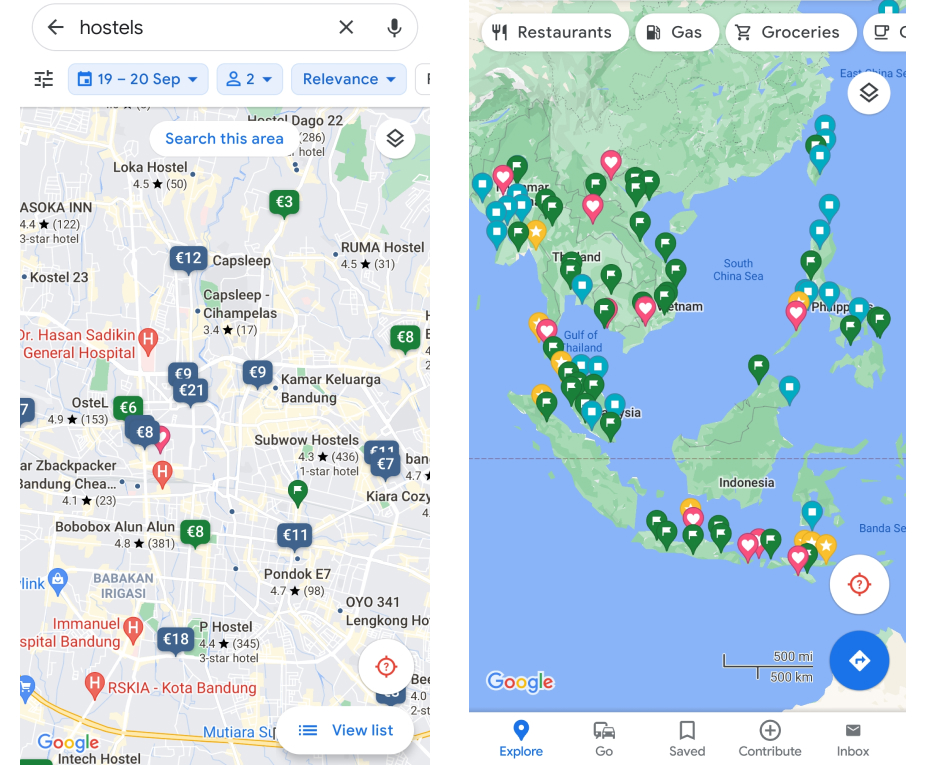
Maps.me
While traveling I discovered that Maps.me is an essential app for me. With this app it’s possible to download offline maps so you can always check where you are and where you need to go. In addition, the map is a lot more detailed than Google Maps and it includes not only hiking trails, but also places of interest and useful tips.
Especially if you like to hike, travel off the beaten track or want to get around without a tour, Maps.me is one of the must have travel apps. The app came in handy for me while hiking in Nepal (see photo below), but also during my visit to the Bromo volcano in Java.
Just make sure you download the areas/countries in advance with Wi-Fi, otherwise it won’t be much use to you. 😉
Download Maps.me for Android or IOS.
Windy/Weather Radar
Weather Radar and Windy are both very useful apps for checking the weather forecast. They’re quite accurate and offer a clear display on a map.
In addition to the weather, the travel app Windy (as the name implies) displays wind power, wave height and even hurricanes. For example, in late 2019, I saw via the app that a hurricane was passing over southern Thailand while I noticed its aftermath in Cambodia in the form of extremely heavy rain (see photo below on the left).
Download Windy for Android or IOS. Download Weather Radar for Android or IOS.
Cloudservices: Dropbox/Google Drive/OneDrive
While traveling I shoot a lot with my camera. Sometimes I take hundreds of photos in one day…. It’s also one of my biggest fears to lose all those pictures somehow. But those pictures certainly don’t all fit on my phone. That’s why online storage services like Dropbox, Google Drive or OneDrive are real lifesavers.
Just keep in mind that free storage is often limited. So if you want more storage, you often have to pay extra.
Download Dropbox for Android or IOS. Download Google Drive for Android or IOS. Download OneDrive for Android or IOS.
Skyscanner
Your distant journey begins with traveling by plane of course. There are countless websites/apps to find plane tickets, all of them promise to be the cheapest. Personally, I find Skyscanner one of the easiest websites to score my flight tickets. It compares the prices of different airlines after which the cheapest pops out.
One of the coolest options is the ability to search for all available tickets from your current destination. This is very useful if you do not know exactly what your next destination will be.
Download Skyscanner for Android or IOS.
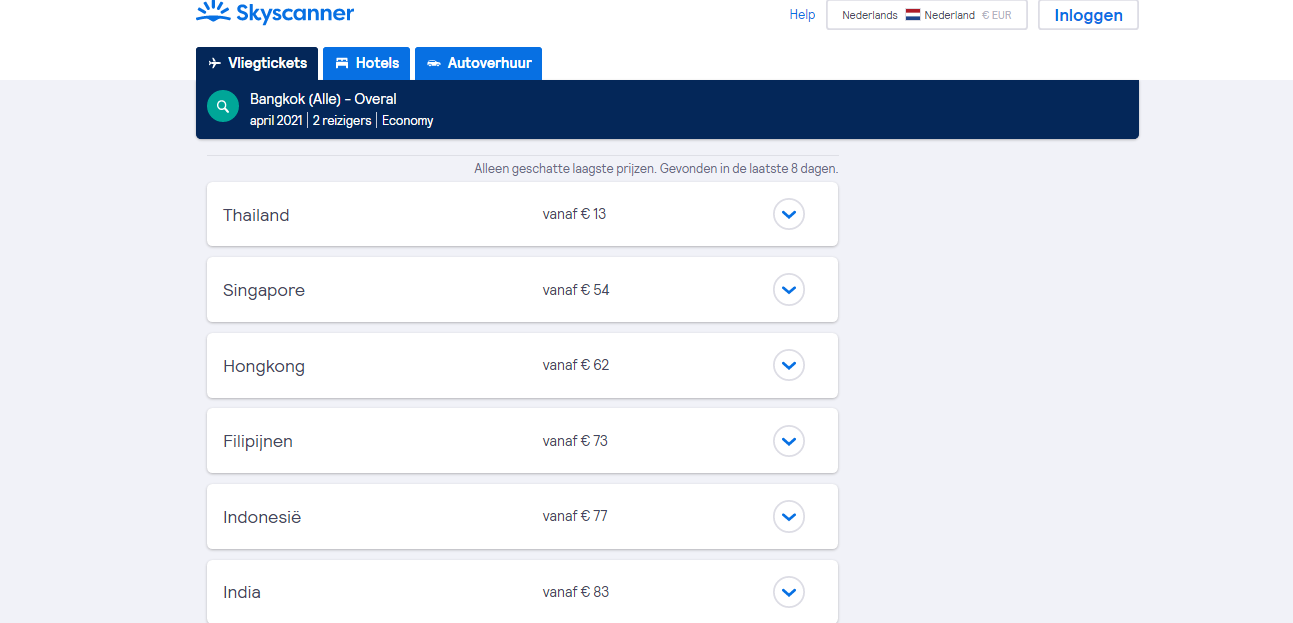
Accommodation travel apps: Booking/Hostelworld/Airbnb
The travel apps I perhaps use the most are apps for booking accommodations. There are many other travel apps you can use for this, but Booking, Hostelworld and Airbnb are my favorite.
During my travels in Asia, I also sometimes traveled to my next destination without a reservation. I would simply walk around to choose a nice accommodation. I only did this in villages like Pai in Thailand where everything is closeby. Arranging an overnight stay this way is often even cheaper than through third parties, because hotel owners normally have to hand over a large percentage of the booking fee.
Download Booking for Android or IOS. Download Hostelworld for Android or IOS. Download Airbnb for Android or IOS.
Uber
Uber is one of the most convenient travel apps to easily travel around within and outside a city. The taxi app is available worldwide in dozens of countries.
I’m not a fan of regular cabs, but much prefer using Uber. The app tells you exactly what the ride will cost, you don’t have to negotiate and you can easily pay via the app.
In Southeast Asia, Grab is also used in addition to Uber. It’s a super convenient and cheap alternative to regular cabs. It works identically to Uber and can be used in most countries in Southeast Asia.
Download Uber for Android or IOS.
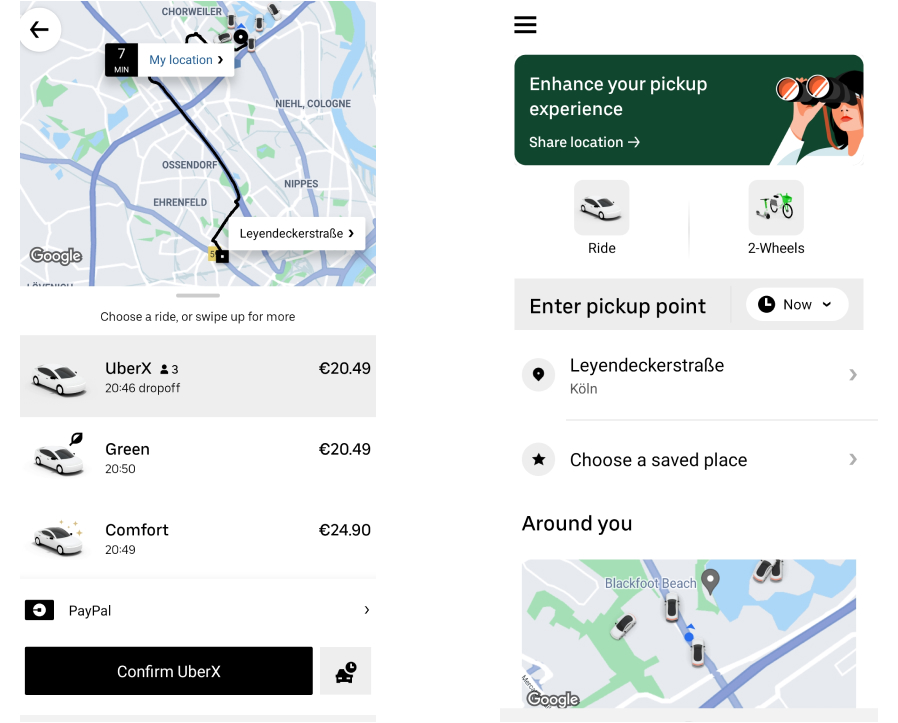
Timeshifter
Nothing is more annoying than arriving at your next destination dead tired and jet-lagged. Especially if you can’t check in yet and then just doze off in the lobby of the hostel on your backpack while everyone walks around you (I speak from experience).
Timeshifter helps to significantly reduce this jet lag by giving you tips based on neuroscientific research on sleep rhythms. For example, it tells you when it’s wise to avoid or seek out light or when a nap is would be smart.
Download Timeshifter for Android or IOS.
Netflix
How often does it happen that you’re on the road for hours in public transport without reasonable entertainment. In that case Netflix is very convenient to have on your phone or tablet! With Netflix you can also download movies or series for offline use. This allows you to binge watch your favorite movies and series even without internetaccess.
Download Netflix for Android or IOS.
Polarsteps
Polarsteps is a really fun and useful travel app that allows you to track your trip both for yourself and for your friends and family. It works by using GPS to mark out your traveled route on a map. You can then add “steps” with photos and text on your route. It’s like a travel diary for your followers or for everyone to see.
I found it very handy, because it allowed me to keep all my friends and family informed about my adventures at once. My mom was especially happy with this app because she could, even without hearing from me, follow my journey and see that I was (in her words) still alive.
The app also provides insight into fun statistics such as the number of countries you’ve been to, how much of the world you’ve seen and how many kilometers you’ve traveled.
After your trip you can order a photo book via Polarsteps. Super simple and fun!
Download Polarsteps for Android or IOS.
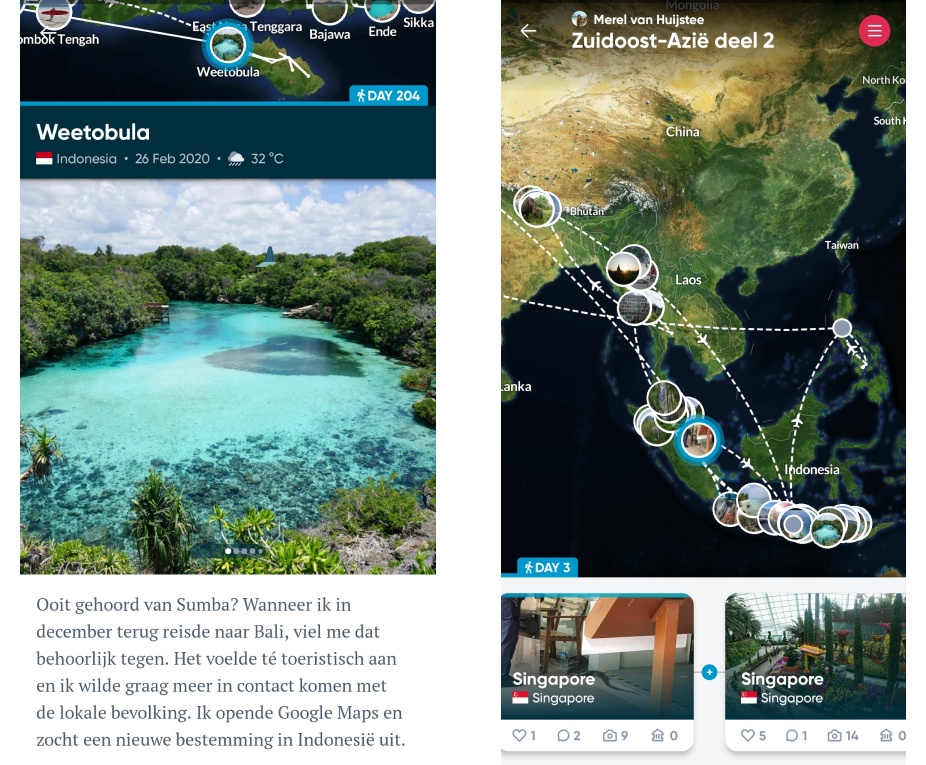
Trail Wallet
Do you have a small travel budget or are you just curious where all your expenses on your trip exactly go, then Trail Wallet is the app for you. At the start of your trip you create a trip in the app for a certain travel period, currency and your own budget. Everything you spend can be easily entered into the app, from groceries to drinks in the bar. Trail Wallet immediately calculates your daily expenses and how much you can still spend.
It’s one of the most convenient travel apps to keep track of your expenses, which saves you a lot of time and money on the road!
Download Trail Wallet for IOS.
Splitser
While traveling I always meet a lot of other backpackers with whom I share cab rides, make trips and go out for dinner. As I mentioned before, calculating and settling expenses is definitely not one of my strong points, especially in a different currency. With the app Splitser it’s a piece of cake. The app calculates what everyone pays/refunds to each other so settling expenses is done quickly.
Download Spliser voor Android of IOS.